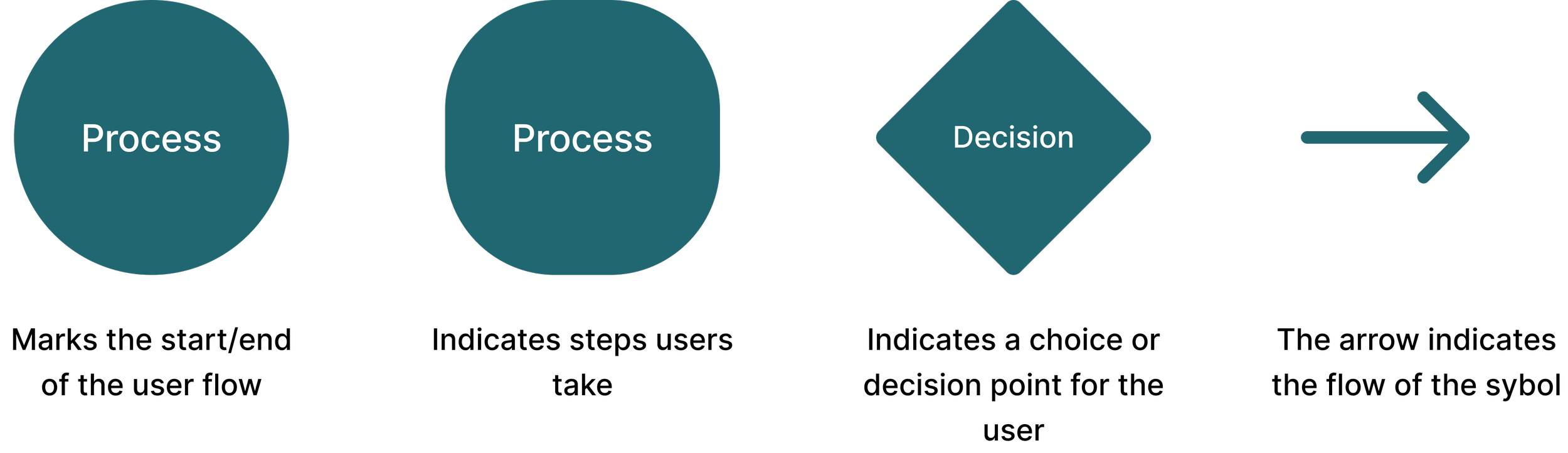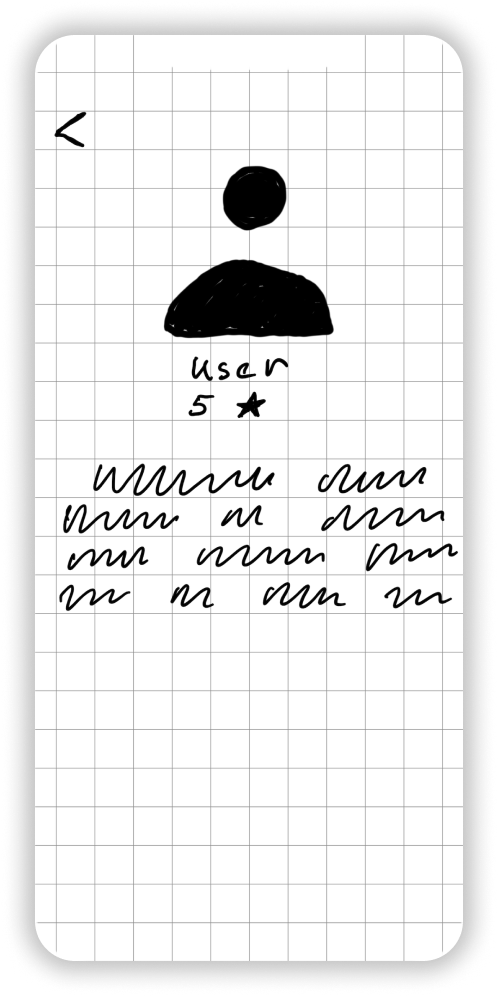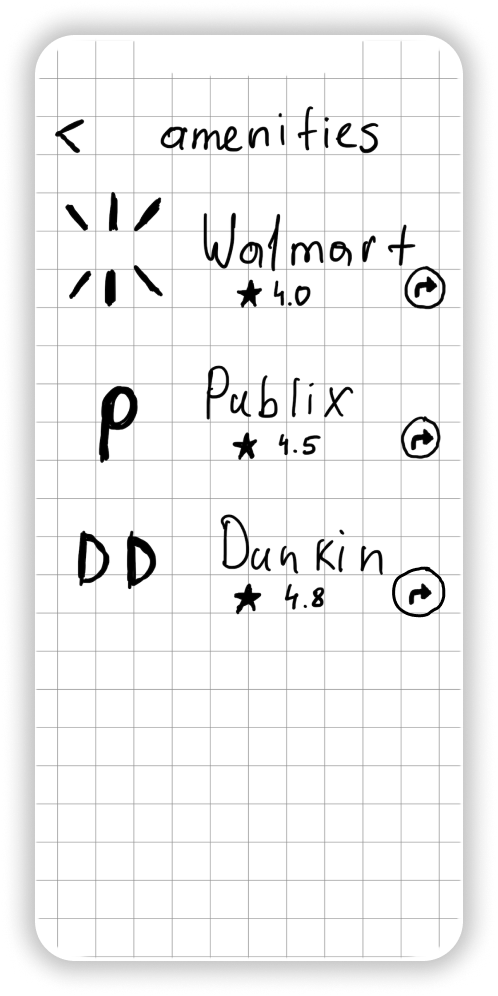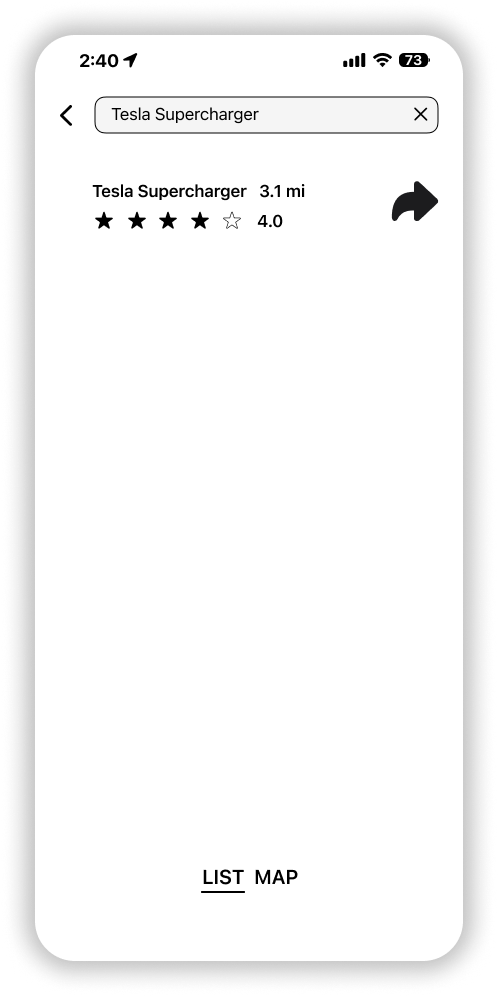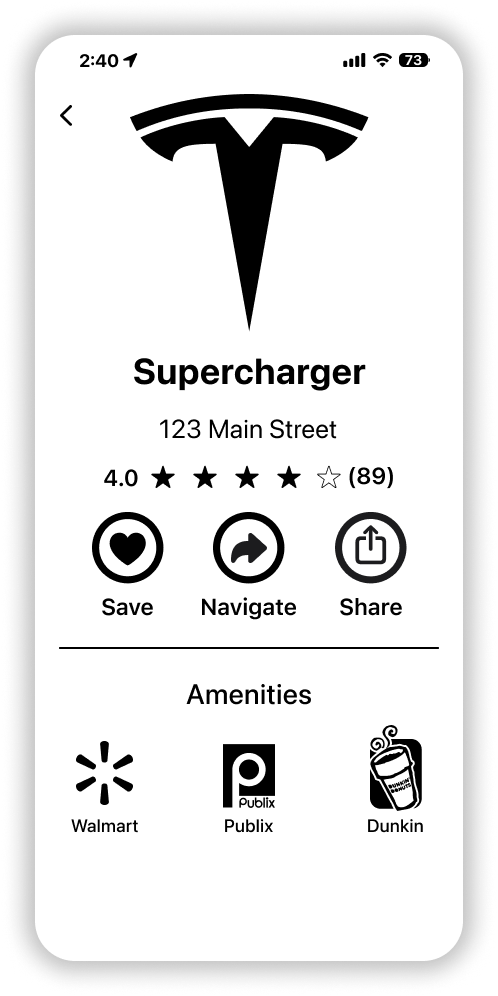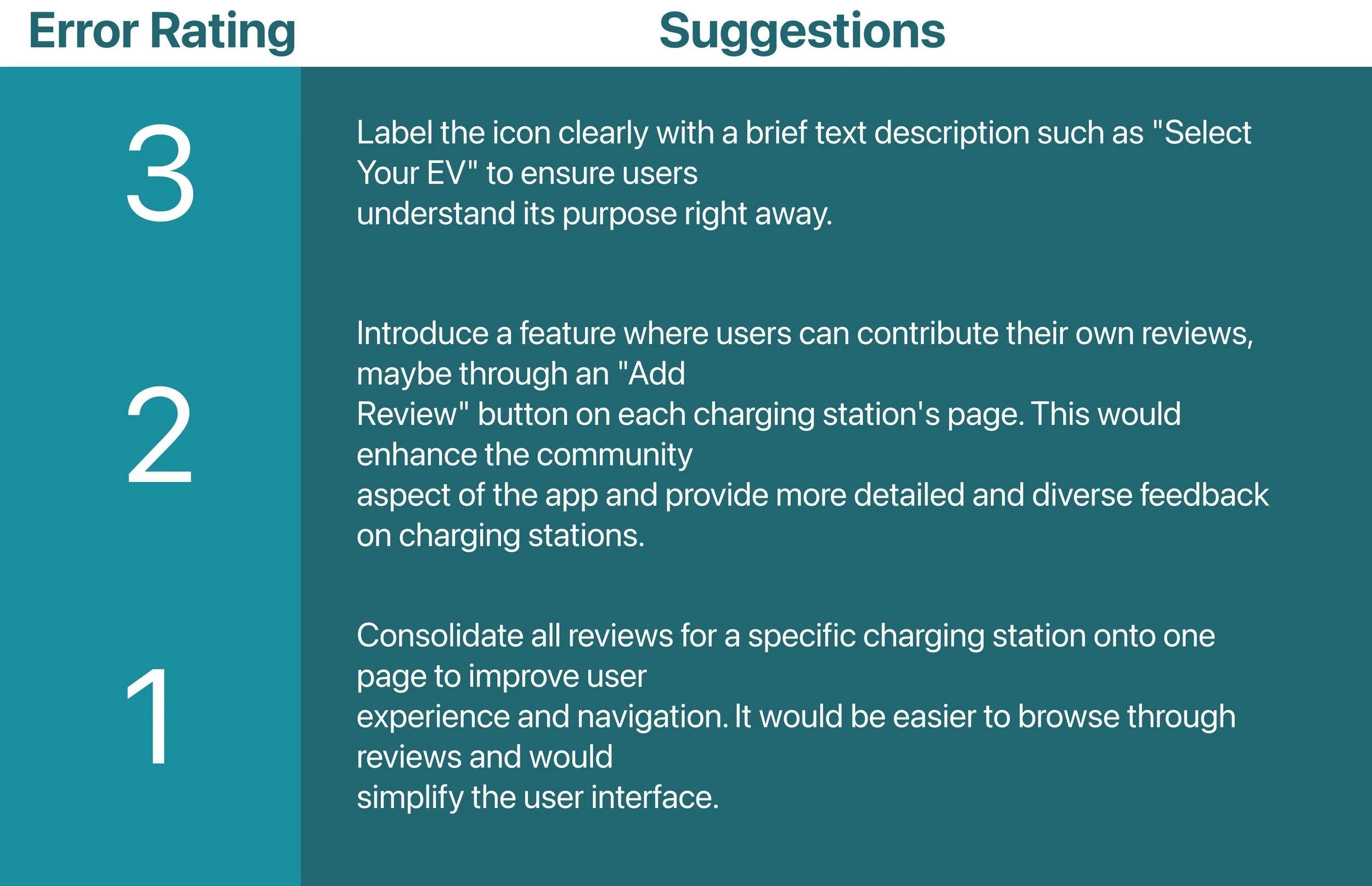EV Hub
Project Overview
Problems
Electric vehicle (EV) owners often struggle to find compatible charging stations, leading to uncertainty and inconvenience on the road. Traditional navigation tools may lack specific information about station compatibility with various EV makes and models. "EV Hub" was designed to address these challenges by guiding users directly to suitable charging stations, simplifying the charging experience for EV drivers.
Goals
The primary goals of "EV Hub" are to streamline the EV charging experience by eliminating the guesswork in finding compatible charging stations, and to provide real-time, turn-by-turn directions to those locations. By creating a user-friendly interface specifically tailored for smartphones, the app aims to be a go-to companion for EV drivers, ensuring a seamless and efficient charging experience on the road.
User Research
Who?
I'm creating a web application designed for electric vehicle owners, including those with cars and motorcycles. The application offers a centralized resource for locating EV charger stations and enables effortless route planning for journeys and road trips.
What?
This app will enables electric vehicle owners to conveniently find nearby EV charger locations, assess availability and wait times, plan road trips with optimized routes and charger stops, and stay informed about charger status to effectively manage their charging needs.
Where?
The users of this product will primarily engage with it to locate nearby EV charging stations, meticulously plan road trips with convenient charging stops, and receive real-time updates on charger availability and status to ensure a seamless and well-informed journey.
When?
The users will engage with this product on the go, utilizing the web app to locate EV charger stations and plan journeys from anywhere with internet connectivity. Whether driving or planning a road trip, the platform provides convenient access to essential information.
Why?
The audience opts for this product for its convenience and reliability in locating EV charger locations, planning road trips with charging stops, and tracking charger availability. This choice reflects their need to effectively manage charging, ensure smooth travel, and fully utilize their electric vehicles by accessing essential infrastructure and information.
How?
Users will achieve their goals with the product by leveraging its robust features. They can locate nearby EV chargers through search or map functions, view details to match their vehicle's needs, and assess availability. The platform enables road trip planning with charger stops, offering a seamless travel experience, and provides real-time updates and notifications for effective charging management on the go.
MVP
Objective
The MVP for this app is designed to help EV owners quickly and efficiently locate compatible charging stations and understand their current status (availability and functionality). It aims to address the fundamental needs of EV drivers by providing a solution that is convenient, accurate, and user-friendly
Success Metrics
1. User Retention: We aim for a high percentage of users to continue using the app after the first week of download.
2. Active Users: We aim for a high percentage of active users, indicated by daily/weekly app usage.
3. User Satisfaction: Positive user feedback and high rating on the app stores.
4. Reduction in User Reported Incidents: A lower number of reports about outdated or incorrect charging station information.
User Flow Diagram
Low-Fidelity Wireframes
Mid-Fidelity Wireframes
Usability Test
Goal
The main aim of this test is to see if our EV Charger Locator app is easy to use, helpful, and enjoyable for our
users. I also want to find any problems or things that I can make better.
Task
1. Locate a charging station near your current location.
2. Read reviews about a particular charging station.
3. Find amenities nearby a particular charging station.
Test Results
0 = I don't agree that this is a usability problem at all
1 = Cosmetic problem only: need not be fixed unless extra time is available on project
2 = Minor usability problem: fixing this should be given low priority
3 = Major usability problem: important to fix and should be given high priority
4 = Usability catastrophe: imperative to fix before product can be released
Lessons & Outcomes
In developing the EV Hub app, I learned several key lessons. Understanding specific user needs is essential, as I experienced while addressing EV drivers' challenges in finding compatible charging stations. I realized the importance of user-centric design, focusing on creating an intuitive and user-friendly interface. Integrating real-time information and turn-by-turn directions taught me the value of dynamic content in enhancing user experience. The project also underscored the significance of iterative development, using user feedback to continuously refine the app was a crucial aspect. Lastly, setting and measuring clear goals like user retention and satisfaction was instrumental in assessing the app's success and guiding its future improvements.